Tips Mencegah Pencurian laptop
Keberadaan laptop atau netbook juga notebook memang sudah menjadi kebutuhan sehari-hari, apalagi bagi para pelajar, dengan laptop di tangan berarti kita bisa leluasa dan tentunya mudah dalam mengakses berita maupun mengerjakan tugas sehari-hari. Seiring dengan menjamurnya pengguna laptop, aksi pencurian laptop pun menjadi hal yang berkembang secara cepat di dunia kriminal.
Lalu bagaimana usaha untuk mencegah terhadap aksi pencurian laptop ini? tips sederhana berikut mungkin akan membantu anda dalam mengamankan asset yang berharga bagi kehidupan anda.
Simpan di tempat yang Aman
Yups… sudah menjadi keharusan, jangan pernah pernah menyimpan laptop Laptop anda begitu saja ketika anda meninggalkannya. Meskipun anda berada di Kantor atau Kampus, saat anda meninggalkannya sebaiknya simpan Laptop anda di laci/ locker yang terkunci rapat.
Jangan Pamer dan Kelihatan Mencolok saat Anda membawa Laptop.
Saat anda terpaksa harus membawa laptop dalam perjalanan anda (terutama bila anda jalan kaki) akan lebih aman bila anda membawa laptop dalam kantong/tas yang tidak mencolok (misal dalam BackPack) daripada anda menggunakan/menjinjingnya dalam Tas/Kantong Laptop yang bertulis merek laptop anda, yang tentu saja akan sangat mengundang perhatian pencuri.
Hindari Meninggalkan Laptop Anda Tanpa Pengamanan
Saat anda terpaksa harus meninggalkan Laptop anda di mobil, jangan pernah menyimpannya begitu saja di jok mobil sehingga setiap orang bisa melihatnya dari luar. Simpanlah Laptop di tempat yang tertutup rapat dan terkunci, misal anda bisa menyimpannya di bagasi mobil, dengan demikian aksi pencurian pun bisa dicegah seminimal mungkin.
Beri tanda-tanda Pengenal pada Laptop Anda
Hal kecil namun setidaknya bakal membuat pencuri berpikir ulang untuk mencuri laptop anda, dengan memberikan tanda-tanda pengenal sederhana misal sticker, barcode atau grafiti di laptop anda. Seperti kita ketahui, seorang pencuri biasanya mencuri laptop untuk langsung menjualnya kembali, nah tanda-tanda pengenal tersebut akan membuat laptop anda kurang diminati oleh si pencuri.
Instal Software Untuk Melacak Pencuri Laptop
Instal lah software tracking seperti Adeona atau LocatePC yang akan sedikit membantu anda dalam melacak posisi Laptop bila suatu saat Laptop anda dicuri oleh pencuri. Cara Kerja software tracking seperti LocatePC/Adeona sangat sederhana, saat si pencuri mencuri laptop anda dan menggunakannya untuk internetan misal untuk mengirim email atau browsing, secara otomatis LocatePC/Adeona bakal mengirimkan informasi tentang IP Address dimana laptop anda terkoneksi, nama wireless network yang digunakan untuk koneksi internet (Hotspot Wifi) dan bahkan photo. Semua informasi tersebut akan secara otomatis dikirim ke email anda tanpa disadari oleh si pencuri. Software tracking ini hanya berfungsi dan berjalan, jika laptop anda terkoneksi ke internet dan tentunya si pencuri belum menginstal ulang laptop anda.
semoga bermanfaat dan membantu.
Mengubah Foramat DVD Menjadi CD
Meski jaman telah maju dan berkembang seperti sekarang ini, perangkat jadul alias lama terkadang masih disimpan dan digunakan. Salah satunya yang penulis maksud adalah VCD Player. Penulis tidak mengulas soal kenapa VCD Player masih jadi barang antik di rumah. Persoalan lain yang justru lebih menarik untuk dibahas adalah bagaimana cara menonton film terbaru dalam format DVD hanya dengan bermodalkan VCD Player butut. Sebab, memaksa VCD player menelan keping DVD jelas tidak mungkin. Meski bentuknya sama, tapi format dan kapasitasnya tentu berbeda. Jadi bagaimana?sebentar lagi anda akan menyulap koleksi DVD Anda menjadi VCD.
Kali ini Hanikom akan memberikan panduan untuk mengubah konten keping DVD menjadi VCD melalui teknik ripping/decoding dan copying. Pada buletin edisi Cara Mengubah DVD Menjadi VCD ini Anda akan belajar melakukan Ripping/Decoding untuk mengubah format file DVD dan menyimpannya di komputer. Selanjutnya Anda akan dipandu melakukan Copying atau menyalin file ke VCD.
Download: Cara Mengubah DVD Menjadi VCD
Menyeimbangkan Sistem Dengan Explorer
![]() Bagi anda yang sering (mau) memeriksa kondisi sistem komputer, banyak berbagai tools yang dapat digunakan. Di Windows sendiri, kita tidak asing dengan Task Manager, yang sering digunakan untuk memeriksa berbagai proses yang sedang berjalan, penggunaan CPU (Processor), RAM dan lainnya.
Bagi anda yang sering (mau) memeriksa kondisi sistem komputer, banyak berbagai tools yang dapat digunakan. Di Windows sendiri, kita tidak asing dengan Task Manager, yang sering digunakan untuk memeriksa berbagai proses yang sedang berjalan, penggunaan CPU (Processor), RAM dan lainnya.
Alternatif lain yang lebih lengkap adalah menggunakan program gratis System Explorer.
System Explorer tidak hanya mempunyai fitur seperti Task Manager, tetapi menggabungkan berbagai fitur yang biasanya kita dapatkan dari berbagai program terpisah. Beberapa fiturnya antara lain :
- Informasi detail tentang program (task, process, modul) yang sedang berjalan, termasuk fitur untuk mematikan aplikasi secara paksa (End Task)
- Informasi Performa sistem, seperti Processor, Network (jaringan), RAM dan lainnya
- Informasi Service, driver yang aktif di komputer
- Aplikasi/process apa saja yang terkoneksi ke jaringan/internet, informasi
port-nya, dan terkoneksi ke mana. - Informasi Start Up program /aplikasi, juga fitur untuk menghapus/menon-aktifkan start-upnya.
- Addons internet Explorer, dengan fitur untuk menon-aktifkan atau menghapusnya, karena kadang addons ini membuat kinerja internet explorer menjadi makin lambat.
- Informasi berbagai addon di Explorer
- Software Uninstaller, untuk menampilkan program yang terinstall di windows dan fitur untuk meng-uninstall
- Tools untuk melihat History komputer dan Snapshot ( untuk melihat perubahan yang terjadi di komputer, baik perubahan files, registry atau kedua-duanya)
- System report, untuk membuat report (laporan) tentang berbagai informasi penting komputer.
- Menyediakan fitur untuk mengecek file yang mencurigakan melalui layanan VirusTotal atau Jotti (memerlukan koneksi internet)
- Menyediakan fitur untuk mencari informasi fiel/process melalui database online
Tips dengan Snapshot
Ketika menjalankan program ini pertama kali, sebaiknya membuat Snapshot registry dan juga file di komputer, sehingga jika ada perubahan sistem/registry file, kita bisa membandingkan dan melihat apa saja perubahan yang terjadi. Caranya
- Jalankan System Explorer pilih Tools > Snapshots
- Bagian Snapshot name isi dengan judul deskripsi singkat. Misalnya Registry-01, dan Snapshot type pilih Registry.
- Setelah itu klik Create Snapshot, dan tunggu aplikasi untuk menyimpan informasi registry
- Kita juga dapat menyimpan snapshot untuk file-file di komputer, caranya seperti sebelumnya (misalnya deskripsinya Files-01 dan dengan memilih Files). Proses snapshot files mungkin lebih lama, tergantung jumlah file yang ada di komputer. Dapat juga memilih dua-duanya (file dan registry)
- Jika suatu saat ingin melihat perubahan files dan atau registry, buat snapshot baru dan setelah selesai, pilih 2 snapshot yang ingin dibandingkan dan klik Compare Snapshots
- Akan tampil window baru yang menampilkan perubahan data, baik registry dan atau files
File snapshot akan tersimpan di folder snapshots yang berlokasi sama dengan program system explorer. Jika ukuran registry atau jumlah file banyak, maka ukuran snapshot juga akan semakin besar, jadi perlu diperhatikan juga
Download
System Explorer merupakan program gratis (Free) baik untuk personal maupun penggunaan Komersial. Sistem yang didukung adalah Windows XP,Windows Vista atau Windows 7. Selain tersedia versi installer, tersedia juga versi portable sehingga bisa langsung dijalankan dari Flashdisk. Ukuran program relatif kecil, kurang dari 2 MB.
Perbedaan Dual Core dengan Core2 Duo
Written by:Digital Hut Blog
Compaq Presario SR5410F Refurbished Desktop PC - Intel Pentium Dual Core E2160 1. ...
Written by:eLiveDeals
Inspiron 1525 Intel® Pentium® Dual Core T3200 Windows Vista® Home Basic Edition SP1 for only $599
Written by:eLiveDeals
DELL Inspiron 1525 Intel® Pentium® Dual Core T3200 (2. ...
Written by:eLiveDeals
Lenovo IdeaCentre K210 Intel Desktop PC - Intel Celeron Dual Core E1200 1. ...
Written by:eLiveDeals
HP Pavilion Slimline Dual Core Media Center PC (New) - $454.99 shipped @ Woot
Written by:Eye2Spy - Providing Hot Deals Daily
HP Pavilion S3420F Slimline Desktop PC (AMD Athlon 64 X 2 Dual Core 5400+ Processor, 3 GB RAM, 500 GB Hard Drive, DVD Drive, Vista Premium)
Written by:Blogger Store
Perbedaan antara Dual Core sama Core 2 Duo
Written by:Tips dan Trik Komputer
Intel Pentium E2140 Dual Core Processor - HotHardware [del.icio.us]
Written by:Tech Mania
dual core laptop
Written by:Videoblog - fun stuff every day
Vista Can Run Faster On a Dual Core Processors - Playing Tricks On
Written by:About Technology - Computer Software, Hardware, Internet, Electronics, Telecommunication & Scien
DELL Inspiron 1420 Intel® Pentium® Dual Core T2390 (1. ...
Written by:eLiveDeals
Dual Core Processors Will Increase Computer Speed
Written by:Computer Tips
DELL Inspiron 1520 Intel® Pentium® Dual Core T2370 (1. ...
Written by:eLiveDeals
DellInspiron 1525Intel® Pentium® Dual Core T2370 (1. ...
Written by:eLiveDeals
DellInspiron 1720Intel® Pentium® Dual Core T2370 Genuine Windows Vista® Home Premium Edition ...
Written by:eLiveDeals
Intel Atom dual core
Written by:ProfessionalSAT
Optiplex 330 Mini Tower Intel Pentium Dual Core 2.0GHz, 1GB RAM, 160GB, DVD Drive + 19-inch Display $483.00 w/FREE Shipping **304 Off**
Written by:Daddyodeals
Dell Inspiron 1525 Laptop, Intel Pentium Dual Core 1.73GHz, 15.4" WXGA, 3GB DDR2, 160GB for $624 + FREE $50 Gift Card
Written by:Deals, Coupons & Bargains BLOG
Dell Vostro 1400 Laptop, Intel Pentium Dual Core 1.8GHz, 14.1" WXGA, 2GB DDR2, 160GB for $544
Written by:Deals, Coupons & Bargains BLOG
Atom 330 dual core works at 1.6GHz
Written by:Max Pc Tech
Dell Vostro 1400 Laptop, Intel Pentium Dual Core 1.8GHz, 14.1" WXGA, 2GB DDR2, 160GB for $544
Written by:My Deals and Coupons
Dell Inspiron 1525 Laptop, Intel Pentium Dual Core 1.73GHz, 15.4" WXGA, 3GB DDR2, 160GB for $624 + F
Written by:My Deals and Coupons
Dell Home Inspiron 1525 Mike Ming Edition - Sea Sky Intel Pentium Dual Core 1.73GHz, 15.4-inch, 3GB RAM, 160GB, DVD Burner, Wi-Fi, Webcam $624.00 **$334 Off w/FREE $50 Gift Card**
Written by:Daddyodeals
Dual Core Intel Atom Coming in Q3
Written by:My Laptop Blog
Intel Atom 330 Dual Core a 1.6GHz
Written by:Noticias Apple, Mac, Ipod, Imac, Macmini, MacBook y Tecnología
Intel Atom Dual Core confirmado… y solo consume 8 vatios
Written by:Noticias Tech
Lenovo 3000 Desktop Computer Intel Pentium Dual Core 1.6GHz 1GB DDR2 Gigabit LAN - $279.99
Written by:My Deals and Coupons
Toshiba Satellite P305D-S8818 17? Laptop (AMD Turion 64 X 2 Dual Core TL-62 Processor, 2 GB RAM, 250 GB Hard Drive, DVD Drive, Vista Premium) (Personal Computers)
Written by:Super Gadgets Info
Dell Business PowerEdge 840 Intel Pentium Dual Core 2.0GHz, 2GB RAM, Two 250GB, CD Drive $509.00 **$607 Off**
Written by:Daddyodeals
Lenovo 3000 K100 57061334 Intel Desktop Computer - Intel Pentium Dual Core E2140 (1. ...
Written by:eLiveDeals
TOSHIBA Satellite A205-S5819 Intel Pentium Dual Core 1.60GHz, 15.4 inch Wide XGA, 2GB RAM, 200GB, DVD Burner, Wi-Fi $549.99
Written by:Daddyodeals
DELL Inspiron 1525 Intel® Pentium® Dual Core T2370, 2GB Shared Dual Channel DDR2, (1. ...
Written by:eLiveDeals
Inspiron 1420 DELL Intel® Pentium® Dual Core T2370 (1. ...
Written by:eLiveDeals
DELL Inspiron 1720 Intel® Pentium® Dual Core T2370 (1. ...
Written by:eLiveDeals
Intel Core 2 Duo E8200 - Dual Core ! Socket 775 FSB1333 cache L2
Written by:
Toshiba Satellite A305D-S6831 - AMD Turion 64 X 2 Dual Core TL-64 Gold Processor
Written by:
DELL Inspiron 1525 Intel® Pentium® Dual Core T2370 (1. ...
Written by:eLiveDeals
Biostar P4M800-M7+AGP64MB+Sound+Lan/ViaP4M800/SATA/AGP8X/FSB:800/Dual Core Biostar P4M800 PRO-M7+AGP64MB+Sound+Lan/ViaP4M800/SATA/AGP8X/FSB:800/DC Biostar. [del.icio.us]
Written by:Haryo's Corner
IBM SERVER System x3650 (797921A) HOT ITEM * Dual Core Intel Xeon 5110 Processor (1.6GHz, 4MB L2 Cache) * 1GB PC2-5300 ECC DDR2 Memory * 2 x 146GB 15K RPM [del.icio.us]
Written by:Haryo's Corner
Dell Business PowerEdge SC440 Intel Pentium Dual Core 2.0GHz, 1GB RAM, Two 160GB, CD Drive $399.00 **$397 Off**
Written by:Daddyodeals
Dell Business PowerEdge T105 Dual Core AMD Opteron 1212 2.0GHz, 1GB RAM, Two 160GB, DVD Drive $399.00 **$397 Off**
Written by:Daddyodeals
Dell Business Optiplex 330 Mini Tower Intel Pentium Dual Core 1.80GHz, 1GB RAM, 160GB, DVD Burner + 19-inch Display $491.00 w/FREE Shipping **$274 Off**
Written by:Daddyodeals
HP Pavilion TX2110US 12.1? Laptop (AMD Turion 64 X 2 Dual Core TL-62 Processor, 3 GB RAM, 250 GB Hard Drive, DVD Drive, Vista Premium) (Personal Computers)
Written by:Super Gadgets Info
Dual core Celeron E1400 to arrive on May 11th
Written by:Max Pc Tech
HP Pavilion DV6725US 15.4? Entertainment Laptop (AMD Turion 64 X 2 Dual Core TL-60 Processor, 2 GB RAM, 160 GB Hard Drive, Vista Premium) (Personal Computers)
Written by:GadgetGiz.com
Dual Core Arduino
Written by:YourITronics
HP PAVILION SLIMLINE S3200N AMD Athlon 64 X2 Dual Core processor 4800+, Wireless LAN 802. ...
Written by:eLiveDeals
Kinerja Processor Dual Core dalam Menjalankan Aplikasi Komputer
Written by:untuk belajar
HP DV9627CL Laptop Computer - 1.9 GHz Turion 64 x 2 Dual Core TL-58, 2048MB, 200GB, 802.11b/g wireless LAN, DVD+/-RW w/LightScribe, 17? True Bright Wide Screen, Web Cam, NVIDIA GeForce Go 7150M Graphics Card, Microsoft Vista Home Premium (Recertified)
Written by:Your Internet and Technology Resources
HP DV9627CL Laptop Computer - 1.9 GHz Turion 64 x 2 Dual Core TL-58, 2048MB, 200GB, 802. ...
Written by:eLiveDeals
Toshiba Satellite P205-S7806 17? Laptop (Intel Pentium Dual Core T2330 Processor, 2GB RAM, 250 GB Hard Drive, Vista Premium) (Personal Computers)
Written by:GadgetGiz.com
Sony VAIO VGN-NR240E/S 15.4? Laptop (Intel Pentium Dual Core T2330 Processor, 1 GB RAM, 200 GB Hard Drive, Vista Premium) Granite (Personal Computers)
Written by:Super Gadgets Info
Compaq Presario Dual Core 1.6GHz 1GB 320GB DVD±RW Vista for only $319.99
Written by:eLiveDeals
HP Pavilion DV6701US 15.4-inch Laptop Intel Pentium Dual Core , 2GB RAM, 160GB, DVD Burner, Wifi, WebCam $599.99 w/FREE Shipping (List Price:$779.99)
Written by:Daddyodeals
TigerDirect - Lenovo 3000 Desktop Computer Intel Pentium Dual Core 1.6GHz 3GB DDR2
Written by:cheapdanny
Compaq Presario SR5250NX Intel Desktop Computer - Intel Pentium Dual Core E2140 1. ...
Written by:eLiveDeals
Toshiba Satellite P205-S7806 17? Laptop (Intel Pentium Dual Core T2330 Processor, 2GB RAM, 250 GB Hard Drive, Vista Premium) (Personal Computers)
Written by:Super Gadgets Info
Dell Business PowerEdge T105 Dual Core AMD Opteron 1210 1.8GHz, 512MB, 80GB, DVD Drive $249.00 **$349 Off**HOT**
Written by:Daddyodeals
Hot: AMD Athlon 64 X2 dual core 5600+ 2.8Ghz retail & ECS NForce6M-A motherboard combo for $109.99 @ Fry’s B&M
Written by:Eye2Spy - Providing Hot Deals Daily
Dell Precision 690 Dual Core Xeon 2Ghz, 2GB RAM, 256MB Video Card, DVD Burner, 250GB HDD + 20-inch LCD $1999.00 w/FREE Shipping **$858 Off**
Written by:Daddyodeals
Lenovo 3000 K100 57068347 Intel Desktop Computer - Intel Pentium Dual Core E2140 (1. ...
Written by:eLiveDeals
Toshiba Satellite P205D-S8812 17? Laptop (AMD Turion 64 X 2 Dual Core TL-64 Processor, 3 GB RAM, 250 GB Hard Drive, Vista Premium) Onyx Blue (Personal Computers)
Written by:Super Gadgets Info
Toshiba Satellite P205D-S8812 17? Laptop (AMD Turion 64 X 2 Dual Core TL-64 Processor, 3 GB RAM, 250 GB Hard Drive, Vista Premium) Onyx Blue (Personal Computers)
Written by:Digital Camera Info and Review
Detalles del Intel Atom Dual Core 1.83 Ghz
Written by:Noticias Apple, Mac, Ipod, Imac, Macmini, MacBook y Tecnología
DellInspiron 1420 Intel® Pentium® Dual Core T2330 (1. ...
Written by:eLiveDeals
DELL Inspiron 1525 Intel® Pentium(R) Dual Core™ T2330 (1. ...
Written by:eLiveDeals
Intel Pentium Dual Core E2180:Casual Overclocking, Beyond Everyday Computing
Written by:TigerDirect News
DELL Inspiron 1520 Intel® Pentium® Dual Core T2330 (1. ...
Written by:eLiveDeals
New Intel Dual Core E7200
Written by:Tech Global.Com
Acer Aspire 4520 14.1" Laptop (AMD Turion 64 X 2 TL-52 Dual Core Processor (1.6GHz), 1GB RAM, 120GB Hard Drive, Vista Premium)
Written by:L A P T O P
Dell VostroTM 200 Mini Tower (19" lcd, 1gb, 80gb, dual core) $400 (Was $619) @ Dell
Written by:Black Friday 2007
Intel: Dual Core Celerons?
Written by:Pipsnet Technology
Dual Core Processors - what you need to know
Written by:TechCast Weekly
Toshiba Laptop Intel Pentium Dual Core T2310 160 GB 1024 MB $499 AR
Written by:Eye2Spy - Providing Hot Deals Daily
Cara Seting LAN

TCP/IP (Transmission Control Protocol/Internet Protocol) adalah sekelompok protokol yang mengatur komunikasi data komputer di internet. Komputer-komputer yang terhubung ke internet berkomunikasi dengan protokol TCP/IP, karena menggunakan bahasa yang sama perbedaan jenis komputer dan sistem operasi tidak menjadi masalah. Komputer PC dengan sistem operasi Windows dapat berkomunikasi dengan komputer Macintosh atau dengan Sun SPARC yang menjalankan solaris. Jadi, jika sebuah komputer menggunakan protokol TCP/IP dan terhubung langsung ke internet, maka komputer tersebut dapat berhubungan dengan komputer di belahan dunia mana pun yang juga terhubung ke internet
Ciri-ciri jaringan komputer:
1. berbagi perangkat keras (hardware).
2. berbagi perangkat lunak (software).
3. berbagi saluran komunikasi (internet).
4. berbagi data dengan mudah.
5. memudahkan komunikasi antar pemakai jaringan.
Local Area Network (LAN) adalah sejumlah komputer yang saling dihubungkan bersama di dalam satu areal tertentu yang tidak begitu luas, seperti di dalam satu kantor atau gedung. Secara garis besar terdapat dua tipe jaringan atau LAN, yaitu jaringan Peer to Peer dan jaringan Client-Server.
Pada jaringan peer to peer, setiap komputer yang terhubung ke jaringan dapat bertindak baik sebagai workstation maupun server. Sedangkan pada jaringan Client-Server, hanya satu komputer yang bertugas sebagai server dan komputer lain berperan sebagai workstation. Antara dua tipe jaringan tersebut masing-masing memiliki keunggulan dan kelemahan, di mana masing-masing akan dijelaskan.
LAN tersusun dari beberapa elemen dasar yang meliputi komponen hardware dan software, yaitu :
1. Komponen Fisik
Personal Computer (PC), Network Interface Card (NIC), Kabel, Topologi jaringan
1. Komponen Software
Sistem Operasi Jaringan, Network Adapter Driver, Protokol Jaringan.
Personal Komputer (PC)
Tipe personal komputer yang digunakan di dalam jaringan akan sangat menentukan unjuk kerja dari jaringan tersebut. Komputer dengan unjuk kerja tinggi akan mampu mengirim dan mengakses data dalam jaringan dengan cepat. Di dalam jaringan tipe Client-Server, komputer yang difungsikan sebagai server mutlak harus memiliki unjuk kerja yang lebih tinggi dibandingkan komputerkomputer lain sebagai workstation-nya, karena server akan bertugas menyediakan fasilitas dan mengelola operasional jaringan tersebut.
Network Interface Card (NIC)
Berdasarkan tipe bus, ada beberapa tipe network interface card (nic) atau network card, yaitu ISA dan PCI.
Saat ini terdapat jenis network card yang banyak digunakan, yaitu PCI Gambar Jenis kartu jaringan Ethernet
Tipe Pengkabelan
Terdapat beberapa tipe pengkabelan yang biasa digunakan dan dapat digunakan untuk mengaplikasikan Jaringan, yaitu:
1. Thin Ethernet (Thinnet)
Thin Ethernet atau Thinnet memiliki keunggulan dalam hal biaya yang relatif lebih murah dibandingkan dengan tipe pengkabelan lain, serta pemasangan komponennya lebih mudah. Panjang kabel thin coaxial/RG-58 antara 0.5 – 185 m dan maksimum 30 komputer terhubung.
1. Thick Ethernet (Thicknet)
Dengan thick Ethernet atau thicknet, jumlah komputer yang dapat dihubungkan dalam jaringan akan lebih banyak dan jarak antara komputer dapat diperbesar, tetapi biaya pengadaan pengkabelan ini lebih mahal serta pemasangannya relatif lebih sulit dibandingkan dengan Thinnet. Pada Thicknet digunakan transceiver untuk menghubungkan setiap komputer dengan sistem jaringan dan konektor yang digunakan adalah konektor tipe DIX. Panjang kabel transceiver maksimum 50 m, panjang kabel Thick Ethernet maksimum 500 m dengan maksimum 100 transceiver terhubung.
1. Twisted Pair Ethernet
Kabel Twisted Pair ini terbagi menjadi dua jenis yaitu shielded dan unshielded. Shielded adalah jenis kabel yang memiliki selubung pembungkus sedangkan unshielded tidak mempunyai selubung pembungkus. Untuk koneksinya kabel jenis ini menggunakan konektor RJ-11 atau RJ-45. Pada twisted pair (10 BaseT) network, komputer disusun membentuk suatu pola star. Setiap PC memiliki satu kabel twisted pair yang tersentral pada HUB. Twisted pair umumnya lebih handal (reliable) dibandingkan dengan thin coax karena HUB mempunyai kemampuan data error correction dan meningkatkan kecepatan transmisi.
Saat ini ada beberapa grade, atau kategori dari kabel twisted pair. Kategori 5 adalah yang paling reliable dan memiliki kompabilitas yang tinggi, dan yang paling disarankan. Berjalan baik pada 10Mbps dan Fast Ethernet (100Mbps). Kabel kategori 5 dapat dibuat straight-through atau crossed.
Kabel straight through digunakan untuk menghubungkan komputer ke HUB. Kabel crossed digunakan untuk menghubungkan HUB ke HUB dan Modem Broadband lansung ke PC (tanpa HUB). Panjang kabel maksimum kabel Twisted-Pair adalah 100 m.
1. Fiber Optic
Jaringan yang menggunakan Fiber Optic (FO) biasanya perusahaan besar, dikarenakan harga dan proses pemasangannya lebih sulit. Namun demikian, jaringan yang menggunakan FO dari segi kehandalan dan kecepatan tidak diragukan. Kecepatan pengiriman data dengan media FO lebih dari 100Mbps dan bebas pengaruh lingkungan.
Protokol TCP/IP
Karena penting peranannya pada sistem operasi Windows dan juga karena protokol TCP/IP merupakan protokol pilihan (default) dari Windows. Protokol TCP berada pada lapisan Transport model OSI (Open System Interconnection), sedangkan IP berada pada lapisan Network mode OSI
IP Address
IP address adalah alamat yang diberikan pada jaringan komputer dan peralatan jaringan yang menggunakan protokol TCP/IP. IP address terdiri atas 32 bit angka biner yang dapat dituliskan sebagai empat kelompok angka desimal yang dipisahkan oleh tanda titik seperti 192.168.0.1.
Network ID Host ID
IP address terdiri atas dua bagian yaitu network ID dan host ID, dimana network ID menentukan alamat jaringan komputer, sedangkan host ID menentukan alamat host (komputer, router, switch). Oleh sebab itu IP address memberikan alamat lengkap suatu host beserta alamat jaringan di mana host itu berada.
Kelas-kelas IP Address
Untuk mempermudah pemakaian, bergantung pada kebutuhan pemakai, IP address dibagi dalam tiga kelas seperti diperlihatkan pada tabel 1.2.
Kelas Network ID Host ID Default Subnet Mask
A xxx.0.0.1 s/d xxx.255.255.254 – Defaul subnet mask : 255.0.0.0
B xxx.xxx.0.1 s/d xxx.xxx.255.254 – Defaul subnet mask : 255.255.0.0
C xxx.xxx.xxx.1 s/d xxx.xxx.xxx.254 – Defaul subnet mask : 255.255.255.0
IP address kelas A diberikan untuk jaringan dengan jumlah host yang sangat besar. Range IP 1.xxx.xxx.xxx. – 126.xxx.xxx.xxx, terdapat 16.777.214 (16 juta) IP address pada tiap kelas A. IP address kelas A diberikan untuk jaringan dengan jumlah host yang sangat besar. Pada IP address kelas A, network ID ialah 8 bit pertama, sedangkan host ID ialah 24 bit berikutnya.
Dengan demikian, cara membaca IP address kelas A, misalnya 113.46.5.6 ialah:
Network ID = 113
Host ID = 46.5.6
Sehingga IP address diatas berarti host nomor 46.5.6 pada network nomor 113.
IP address kelas B biasanya dialokasikan untuk jaringan berukuran sedang dan besar. Pada IP address kelas B, network ID ialah 16 bit pertama, sedangkan host ID ialah 16 bit berikutnya.
Dengan demikian, cara membaca IP address kelas B, misalnya 132.92.121.1
Network ID = 132.92
Host ID = 121.1
Sehingga IP address di atas berarti host nomor 121.1 pada network nomor 132.92. dengan panjang host ID 16 bit, network dengan IP address kelas B dapat menampung sekitar 65000 host. Range IP 128.0.xxx.xxx – 191.255.xxx.xxx
IP address kelas C awalnya digunakan untuk jaringan berukuran kecil (LAN). Host ID ialah 8 bit terakhir. Dengan konfigurasi ini, bisa dibentuk sekitar 2 juta network dengan masing-masing network memiliki 256 IP address. Range IP 192.0.0.xxx – 223.255.255.x.
Pengalokasian IP address pada dasarnya ialah proses memilih network Id dan host ID yang tepat untuk suatu jaringan. Tepat atau tidaknya konfigurasi ini tergantung dari tujuan yang hendak dicapai, yaitu mengalokasikan IP address seefisien mungkin.
Domain Name System (DNS)
Domain Name System (DNS) adalah suatu sistem yang memungkinkan nama suatu host pada jaringan komputer atau internet ditranslasikan menjadi IP address. Dalam pemberian nama, DNS menggunakan arsitektur hierarki.
1. Root-level domain: merupakan tingkat teratas yang ditampilkan sebagai tanda titik (.).
2. Top level domain: kode kategori organisasi atau negara misalnya: .com untuk dipakai oleh perusahaan; .edu untuk dipakai oleh perguruan tinggi; .gov untuk dipakai oleh badan pemerintahan. Selain itu untuk membedakan pemakaian nama oleh suatu negara dengan negara lain digunakan tanda misalnya .id untuk Indonesia atau .au untuk australia.
3. Second level domain: merupakan nama untuk organisasi atau perusahaan, misalnya : microsoft.com; yahoo.com, dan lain-lain.
DHCP (Dynamic Host Configuration Protocol)
IP address dan subnet mask dapat diberikan secara otomatis menggunakan Dynamic Host
Configuration Protocol atau diisi secara manual. DHCP berfungsi untuk memberikan IP address secara otomatis pada komputer yang menggunakan protokol TCP/IP. DHCP bekerja dengan relasi client-server, dimana DHCP server menyediakan suatu kelompok IP address yang dapat diberikan pada DHCP client. Dalam memberikan IP address ini, DHCP hanya meminjamkan IP address tersebut. Jadi pemberian IP address ini berlangsung secara dinamis.
Topologi Jaringan adalah gambaran secara fisik dari pola hubungan antara komponen-komponen jaringan, yang meliputi server, workstation, hub dan pengkabelannnya. Terdapat tiga macam topologi jaringan umum digunakan, yaitu Bus, Star dan Ring.
Topologi Bus
Pada topologi Bus digunakan sebuah kabel tunggal atau kabel pusat di mana seluruh workstation dan server dihubungkan. Keunggulan topologi Bus adalah pengembangan jaringan atau penambahan workstation baru dapat dilakukan dengan mudah tanpa mengganggu workstation lain. Kelemahan dari topologi ini adalah bila terdapat gangguan di sepanjang kabel pusat maka keseluruhan jaringan akan mengalami gangguan.
1. Topologi Star
Pada topologi Star, masing-masing workstation dihubungkan secara langsung ke server atau hub. Keunggulan dari topologi tipe Star ini adalah bahwa dengan adanya kabel tersendiri untuk setiap workstation ke server, maka bandwidth atau lebar jalur komunikasi dalam kabel akan semakin lebar sehingga akan meningkatkan unjuk kerja jaringan secara keseluruhan. Dan juga bila terdapat gangguan di suatu jalur kabel maka gangguan hanya akan terjadi dalam komunikasi antara workstation yang bersangkutan dengan server, jaringan secara keseluruhan tidak mengalami gangguan. Kelemahan dari topologi Star adalah kebutuhan kabel yang lebih besar dibandingkan dengan topologi lainnya.
2. Topologi Ring
Di dalam topologi Ring semua workstation dan server dihubungkan sehingga terbentuk suatu pola lingkaran atau cincin. Tiap workstation ataupun server akan menerima dan melewatkan informasi dari satu komputer ke komputer lain, bila alamat- alamat yang dimaksud sesuai maka informasi diterima dan bila tidak informasi akan dilewatkan.
Kelemahan dari topologi ini adalah setiap node dalam jaringan akan selalu ikut serta mengelola informasi yang dilewatkan dalam jaringan, sehingga bila terdapat gangguan di suatu node maka seluruh jaringan akan terganggu.
Keunggulan topologi Ring adalah tidak terjadinya collision atau tabrakan pengiriman data seperti pada topologi Bus, karena hanya satu node dapat mengirimkan data pada suatu saat.
Network Adapter Card (LAN Card)
Setiap network card akan memiliki driver atau program yang berfungsi untuk mengaktifkan dan mengkonfigurasi network adapter tersebut disesuaikan dengan lingkungan dimana network card tersebut dipasang agar dapat digunakan untuk melakukan komunikasi data.
Sistem Operasi Jaringan
Untuk mengelola suatu jaringan diperlukan adanya sistem operasi jaringan. Sistem operasi jaringan dibedakan menjadi dua berdasarkan tipe jaringannnya, yaitu sistem operasi client-server dan system operasi jaringan peer to peer.
1. Jaringan Client-Server
Server adalah komputer yang menyediakan fasilitas bagi komputer-komputer lain didalam jaringan dan client adalah komputer-komputer yang menerima atau menggunakan fasilitas yang disediakan oleh server. Server dijaringan tipe client-server disebut dengan Dedicated Server karena murni berperan sebagai server yang menyediakan fasilitas kepada workstation dan server tersebut tidak dapat berperan sebagai workstation.
Keunggulan
1. Kecepatan akses lebih tinggi karena penyediaan fasilitas jaringan dan pengelolaannya dilakukan secara khusus oleh satu komputer (server) yang tidak dibebani dengan tugas lain sebagai workstation.
2. Sistem keamanan dan administrasi jaringan lebih baik, karena terdapat seorang pemakai yang bertugas sebagai administrator jaringan, yang mengelola administrasi dan sistem keamanan jaringan.
3. Sistem backup data lebih baik, karena pada jaringan client-server backup dilakukan terpusat di server, yang akan membackup seluruh data yang digunakan di dalam jaringan.
Kelemahan
1. Biaya operasional relatif lebih mahal.
2. Diperlukan adanya satu komputer khusus yang berkemampuan lebih untuk ditugaskan sebagai server.
3. Kelangsungan jaringan sangat tergantung pada server. Bila server mengalami gangguan maka secara keseluruhan jaringan akan terganggu.
2.1. Setting Jaringan Komputer Lokal (LAN – Local Area Network) menggunakan Windows XP
Prosedur yang dilakukan untuk mengkonfigurasi Network Adapter Card (bisa dilihat di gambar seperti diatas).
1. Click Start à Setting à Control Panel sampai keluar kotak dialog Control Panel (seperti terlihat digambar dibawah ini)
2. Double-Click Icon Network Connection sampai keluar kotak dialog Network Connection
3. Double-click Icon Local Area Connection sampai keluar kotak dialog Local Connection Area Status
4. Click Properties sampai keluar kotak dialog Local Area Connection Properties
5. Double-Click Internet Protocol (TCP/IP) yang ada di dalam kotak dialog Local Area Connection Properties sampai keluar kotak dialog baru : Internet Protocol (TCP/IP) Protocol
Masukkan data-data IP Address seperti gambar diatas. Data IP Address setiap UAD akan berbeda-beda dan unik (tidak boleh sama antara satu AUD Kampus III dengan UAD Kampus lain ). Data IP Address ini, nanti akan diberikan saat instalasi Broadband selesai (saat aktifasi jaringan)
Data-data IP Address yang paling diperlukan oleh setiap PC yang akan disetting di setiap remote UAD adalah sbb :
1. Default Gateway à IP Address dari modem Broadband. Diberikan menyusul saat aktifasi.
2. IP Address à IP Address ini merupakan satu class dengan IP Modem Broadband (IP Default Gateway) nantinya.
3. Subnet Mask à Data Blok IP yang akan diberikan, mestilah meng-ingclude-kan data Subnet Mask ini.
4. Setelah data-data setting TCP/IP ini dimasukkan, click OK untuk menutup kotak dialog Internet Connection (TCP/IP) Properties
5. click OK untuk menutup kotak dialog “Local Area Connection Properties”
6. Click Star à Run à sampai keluar kotak dialog RUN, dan ketikkan CMD sampai keluar kotak dialog baru “command”
7. Di kotak dialog “Command” tadi, ketikkan : ipconfig
Jika Ethernet dari computer belum tersambung dengan LAN, akan keluar hasil seperti gambar dibawah.
7.1. Jika dilakukan test PING saat kondisi Komputer belum tersambung ke LAN, akan didapat hasil seperti gambar dibawah.
7.2. Setelah computer tersambung ke LAN, ketik IPCONFIG /ALL untuk melihat IP Address yang terpasang di Komputer user tersebut. Hasilnya bisa dilihat seperti gambar dibawah ini.
Jika didapatkan hasil ping test (Request timed out), Kemungkinan ada problem di jaringan Lokal.
Kemungkinan problem ada bisa dari sbb :
- Konektor kabel jaringan (kabel LAN) terpasang kurang kencang. à Kencangkan koneksi pemasangan kabel LAN ke port Hub Ethernet dan ke Card PC LAN
- Kabel LAN yang tidak bagus (ada pin-pin koneksi kabel yang putus ditengah) Ganti dengan kabel LAN lain yang bagus
- Port Hub Ethernet yang tidak bagus (longgar atau bad contact) à Coba pindah port
Jika didapatkan hasil ping test seperti gambar diatas (Reply from x.x.x.x ), bisa dipastikan bahwa jaringan beroperasi dengan normal.
Setiap user jaringan di remote UAD, diharapkan paling tidak, bisa melakukan action seperti diatas. Target user di UAD adalah memastikan jaringan local LAN terhubung dengan IP Ethernet dari Modem Broadband yang merupakan Gateway jaringan UAD menuju Jaringan Server UAD Pusat dan Internet.
Jika PC user telah bisa melakukan ping test seperti diatas, dan mendapatkan hasil Reply from x.x.x.x à (Ip modem), maka bisa dipastikan jaringan LAN di UAD tersebut tidak ada masalah.
Setelah memastikan di jaringan LAN tersebut tidak bermasalah, user di UAD diarahkan untuk melakukan TEST PING IP Address Server Pusat. Cara melakukan test ping ini sama dengan melakukan test ping IP Modem di jaringan local. Perbedaannya hanya di IP ADDRESS yang akan di ping dimasukkan IP Address computer yang ada di kantor pusat, atau IP Address yang ada di internet. Selanjutnya dilakuka test aplikasi – aplikasi internet.
Mengunci Komputer Mengunakan Flasdisk
Predator merupakan sebuah tool yang dapat mengunci komputer kamu saat kamu sedang tidak berada di depan PC, sekalipun operation system PC kamu sedang beroperasi.
Dengan tool gratis ini kamu bisa membuat USB flash drive kamu menjadi kunci yang bisa kamu gunakan untuk me-lock dan meng-unlock PC kamu. Dengan demikian kamu bisa menjaga komputer kamu dari penggunaan tangan-tangan lain.
Cara penggunaan tool ini sangat mudah, cukup dengan menghubungkan flash drive kamu ke PC, kemudian jalankan tool Predator yang ada di PC kamu, dan nantinya kamu akan diminta memasukkan password sebagai kunci untuk mengoperasikan PC yang kamu miliki. Jika tool ini telah berjalan di system Windows kamu, saat kamu memisahkan (Unplug) flash disk dari PC kamu, maka komputer yang kamu gunakan akan terkunci dengan sendirinya, sekalipun OS Windows sedang beroperasi pada komputer tersebut. Untuk menjalankan komputer kembali dalam kondisi normal, kamu cukup menghubungkan Flash Disk yang tadinya kamu gunakan ke PC kamu.
Dengan PEDATOR keamanan PC akan terjaga dengan mudah, semudah menghubungkan dan memisahkan USB Flash Disk dari PC!
Download
Instalasi Windows 7 Build Mengunakan USB Flasdisk
Kalau anda punya Netbook yang notabene tanpa disertai dengan sebuah Drive DVD, ada beberapa alternatif Instalasi Windows 7 di netbook anda.
1. Mengkopi semua file Installasi ke Hardisk anda. Ini bisa anda lakukan bila anda berencana untuk menjadikan Netbook anda dual boot alias mempunyai dua sistem Operasi. Misalnya Windows XP di Drive C dan kemudian Windows 7 di Drive D.
2. Menggunakan Eksternal DVD Drive
3. Alternatif yang bisa dijadikan pilihan adalah Install Windows 7 dengan menggunakan Flashdisk.
Alternatif ketiga ini, telah diakomodir oleh Microsoft khusus bagi pemilik Netbook yang tidak dilengkapi dengan DVD drive, dengan sebuah utility khusus bernama Windows 7 USB/DVD Tool anda bisa membuat sebuah Flashdisk bootable untuk keperluan Instalasi Windows 7 di Netbook anda.
* Pastikan anda mendownload dan menginstall Windows 7 USB/DVD Tool, setelah itu sediakan sebuah Flashdisk (minimal yang 4GB).
* Jalankan Windows 7 USB/DVD Tool kemudian pada kotak source tentukan lokasi file ISO dari Windows 7 anda (Kalau anda belum mempunyai file ISO Windows sebaiknya beli dulu di situs resmi Microsoft atau download di Situs File Sharing kesayangan anda)
Windows 7
* Pilih USB untuk membuat sebuah bootable USB sekaligus Instalasi Windows 7 kemudian klik NEXT
Setelah selesai membuat sebuah USB Instalasi Windows 7, saat menginstal Windows 7 di Netbook anda. Pastikan juga urutan boot (di BIOS Netbook) telah dirubah dengan Boot dari USB Drive di posisi pertama. Langkah berikutnya tinggal ikuti petunjuk instalasi yang diberikan.
Sebuah catatan, agar lebih smooth alias bisa sedikit lancar dalam menggunakan Windows 7 di Netbook, sebaiknya memori minimum adalah 2GB. Sesuai pengalaman penulis, dengan menggunakan Asus EeePC 1000He (Prosesor Intel Atom N240 + Memori 2GB) performa Windows 7 ternyata lebih baik dan lebih maksimal dibandingkan dengan Windows XP. Jadi kalau Netbook anda masih menggunakan Windows XP, sudah saatnya mencoba Windows 7 dan rasakan perbedaan yang cukup signifikan.
semoga dapat membantu dan bisa bermanfaat, Semangat:">............
Instalasi Windows 7 Build
Tulisan ini sekedar sharing aja….(^_^) bagi teman-teman yang belum tau semoga bisa membantu, banyak orang hanya bisa memakai suatu sistem operasi saja tapi banyak *** orang yang belum bisa melakukan instalasi Windows mungkin saja karena ada rasa takut rusak pada komputer kita….terjadi hal-hal yang tidak di inginkan, karna komputer itu kan mahal (^_^) jadi teringat masa lalu hehehehe :) saya juga dulu takut yang namanya instal Windows….. engga tau kenapa bisa takut begitu… nah saatnya kita harus bisa melakukannya sendiri…. jika mau bisa…. berani dan tetap semangat…… (^_^)
Perlu di perhatikan sebelum melakukan atau mencoba instalasi Windows 7 adalah spesifikasi komputer minimum yang direkomendasikan agar nantinya Windows 7 Beta dapat berjalan pada komputer kita. Berdasarkan informasi di : http://www.microsoft.com/windows/windows-7/beta-installation-instructions.aspx spesifikasi minimum yang direkomendasikan adalah sebagai berikut:
*
1 GHz 32-bit or 64-bit processor
*
1 GB of system memory
*
16 GB of available disk space
*
Support for DirectX 9 graphics with 128 MB memory (in order to enable Aero theme)
*
DVD-R/W Drive
*
Internet access (to download the Beta and get updates)
Pada tahap 1. Sebelumnya lalukan booting DVD pada komputer Anda melalui settingan BIOS (Basic Input Output System) lalu masukan kepingan DVD Windows 7 Beta kedalam DVR-R/W Drive untuk proses instalasi di komputer Anda. seperti halnya kita menginstal Windows Vista bagi yang pernah melakukannya.
Tahap 2. Ini proses Starting Windows pada instalasi Windows 7 dengan tampilan yang sangat cantik berupa animasinya… :)
Tahap 3. Starting Windows telah siap melakukan peroses selanjutnya.
Tahap 4. Pada tahap ini kita memilih setingan bahasa, waktu dan keyboard sesuai dengan ketubuhan Anda. trus klik tombol Next
Tahap 5. klik tombol Install now
Tahap 6. “Setup is starting” sedang melakukan proses Instalasi pada PC kita
Tahap 7. Pada tahap ini kita harus membaca persetujuan lisensi Microsoft Pre-release Software. jika Anda Setuju maka Contreng tulisan I accept the license terms. untuk melakukan proses selanjutnya
Tahap 8. Pada tahap ke dalapan ini kita ditampilkan dengan dua pilihan yaitu “Upgrade” dan “Custom (advanced)” mana kaha yang harus kita pilih? upgrade --> melakukan instalasi windows yang baru dengan mempertahankan konfigurasi pada windows yang lama. sedangkan custom --> melakukan instalasi windows dengan konfigurasi yang diatur oleh yang melakukan instalasi. dalam kasus ini saya melakukan pilihan custom karena baru melakukan instalasi Windows 7 pada PC saya.
Tahap 9. Pada layar di atas Windows mendeteksi Hardisk pada komputer, jika Anda ingin membuat 2 atau 3 partisi pada Windows maka Anda harus meng-klik “Drive option (advanced)” dan akan tampil layar dimana Anda tinggal membagi pastisinya berapa. syaratnya Hardisk Anda harus cukup besar…. :) jangan lupa klik tombol Next untuk melakukan proses instalasi selanjutnya.
Tahap 10. Proses instalasi Windows belangsung dengan tahap-tahap diantaranya Copying files, Expanding files, Installing features, Installing updates dan yang terakhir Completing Installation. Pada tahap Copying files kita butuh waktu kurang lebih 7 menit untuk Copying files. dan seterusnya tidak butuh waktu lama.
Tahap 11. Setelah Windows meng-Copy file maka selanjutnya melakukan proses kedua yaitu Expanding files dan seterusnya kita hanya menunggu hingga selasai saja….. :)
Tahap 12. Sroses Starting Windows kembali jangan bingun santai saja…(^_^)
Tahap 13. Ini proses tahap terakhir yaitu “Completing Installation”
Tahap 14. Ini proses “Setup is preparing your computer for fist use” pada komputer kita… tunggu saja hingga prosesnya berakhir.
Tahap 15. Nah pada layar di atas kita harus memuliskan nama komputer kita.
Tahap 16. Selanjut nya setelah kita menuliskan nama komputer kita kita juga harus membuat password pada Windows 7 Beta maka masukan lah password yang Anda mudah ingat…. :)
Tahap 17. Nah pada tahap ini Anda harus mengisikan Serial Number nya. berhubung kita belum punya serial numbernya kita langsung klik tombol Next sebagai infomasi saja karena ini Windows 7 masih versi Beta maka windows 7 yang kita instal ini hanya berlaku 30 hari saja… tapi jangan khawatir Microsoft berbaik hati yaitu kita tinggal masuk kesitus nya Microsoft dan kita cari disana Key activation yang kita dapat itu berlaku hingga bulan Agustus lumayan kan untuk bisa explorer lebih lama lagi….(^_^) untuk bagaimana cara mendapatkannya Anda bisa melihat tulisan pada blog teman kita mas Suherman yang berjudul “cara mendapatkan windows 7 key activation” Klik disini.
Tahap 18. klik Ask Later….
Tahap 19. Pada layar di atas kita harus mensetting waktu dan tanggal.
Tahap 20. Disini ada tiga pilihan konfigursi jaringan dimana diantaranya ada Home network, Work network dan Public network karena dalam kasus ini saya pilih Public network. tapi akan saya tampilkan juga jika Anda memilih Home Work.
Tahap 21. Disini kita akan membuat jaringan Home work yang sedang di proses oleh Windows
Tahap 22. Pada tahap ini kita di suruh memilih Libralies yang bisa kita share pada homegroup.
Tahap 26. Nah di sinilah proses finalizing Windows yang kita instal. tunggu beberapa detik.
Tahap 24. Setelah selesai finalizing Windows kita bisa melihat hasilnya Windows mengatakan Welcome…… (^_^)
Tahap 25. Proses Preparing your desktop…. tunggu sebentar saja….. (^_^)
Tahap 26. Nah kini kita telah selesai melakukan instalasi Windows 7… selajutnya Anda bisa menggunakan Windows 7 dan explorer tanpa batas hehehe :)
oh ya jika ingin tahu instalasinya mengunakan Flasdisk klik Disini

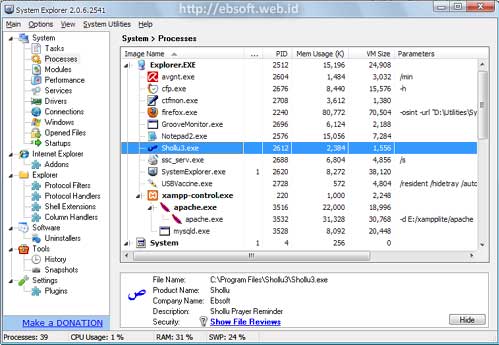















 .......^........
.......^........
